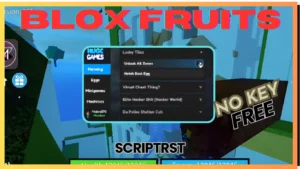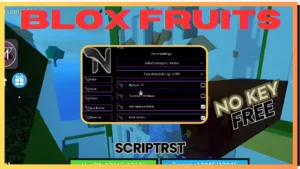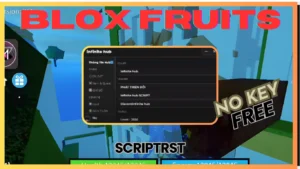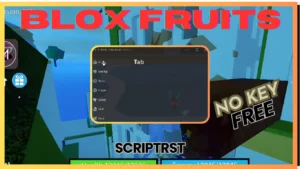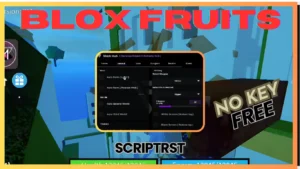Dive into the latest BLOX FRUITS script on Pastebin for 2024, equipped with auto farm capabilities, gun mastery, auto sea event participation, and the newest version of auto race functionality—all without requiring a key. Elevate your gameplay with these advanced features! 🚀🔒

getgenv().Team = "Marines" -- Pirates/Marines
getgenv().Fix_Lag = true -- true/fals
loadstring(game:HttpGet("https://xerohub.click/script/main.lua"))()To use this script in Xero Hub and Roblox, follow these steps:
- Open Roblox and launch the game BLOX FRUITS.
- Once you’re in the game, open Xero Hub.
- In Xero Hub, navigate to the script executor or script section.
- Copy and paste the provided script into the script executor or script section.
- Customize the script according to your preferences:
- Set the
Teamvariable to either “Marines” or “Pirates” depending on which team you want to join. - Set the
Fix_Lagvariable to either true or false based on whether you want to enable lag-fixing functionality.
- Once you’ve made your desired changes, execute or run the script.
- The script will then load and apply its functionalities to the game, such as auto farming, gun mastery, auto sea event participation, and auto race V4.
- Enjoy playing BLOX FRUITS with the added features provided by the script.
Remember to use scripts responsibly and adhere to the game’s rules and guidelines to ensure a fair and enjoyable gaming experience for all players.
Watch Video: