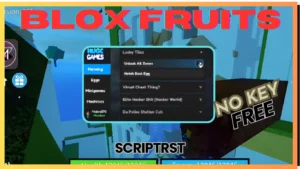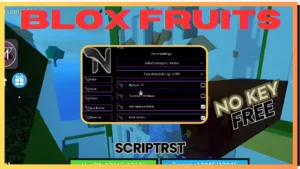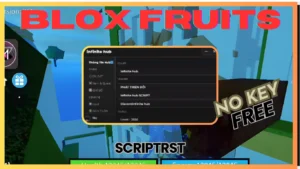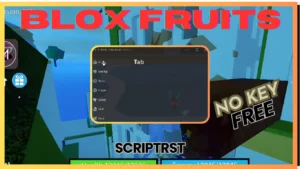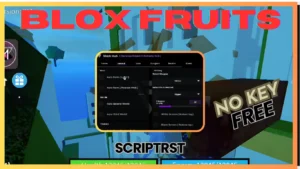Discover the ultimate solution for hitbox optimization with our top-notch script. Enhance precision, improve gameplay, and dominate your gaming experience like never before! 🎮🔍
--[[
WARNING: Heads up! This script has not been verified by Scriptrst. Use at your own risk!
]]
-- Credits Dollynho
_G.config = {
HeadSize = 20,
TeamCheck = false,
TargetPart = 'Head', -- 'HumanoidRootPart',
Disabled = true,
Transparency = 0.7,
Color = BrickColor.new("Really blue"),
Material = "Neon"
}
loadstring(game:HttpGet("https://raw.githubusercontent.com/D0LLYNHO/Hitbox/main/Universal", true))()To use this script for hitbox optimization in Roblox, follow these steps:
- Copy the Script: Copy the provided Lua script, which includes hitbox optimization settings and configuration options.
- Paste the Script: Open a text editor or Roblox Studio’s script editor, and paste the copied Lua script into a new script file.
- Customize Configuration (Optional): If desired, you can adjust the configuration options provided in the script to customize the hitbox settings according to your preferences. These options include HeadSize, TeamCheck, TargetPart, Disabled, Transparency, Color, and Material.
- Load the Script: After pasting and customizing the script (if needed), save the script file and run it within Roblox Studio or a Roblox game.
- Execute in Roblox: Once the script is loaded and running in Roblox, it will optimize the hitbox settings based on the configuration provided. This can improve precision and accuracy in gameplay, enhancing the gaming experience.
- Play the Game: Launch the Roblox game where you want to utilize the hitbox optimization script. As you play, the optimized hitbox settings will be applied, potentially improving gameplay performance.
- Disclaimer: Keep in mind the warning provided in the script regarding its verification status. As it hasn’t been verified by Scriptrst, it’s essential to use it at your own risk and exercise caution when using third-party scripts in Roblox.
By following these steps, you can utilize the provided hitbox optimization script in Roblox to potentially enhance your gaming experience. However, always prioritize safety and consider the risks associated with using third-party scripts in online games.
Watch Video :