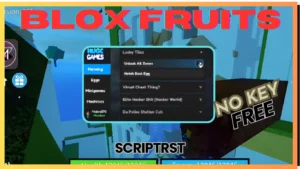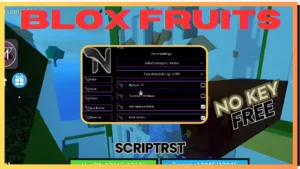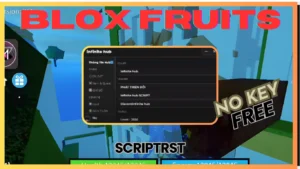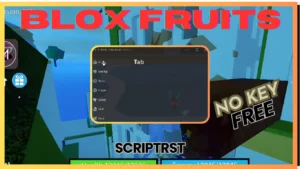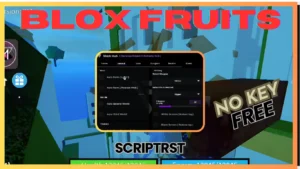Discover the Universal Script Mobile Developer Console, your all-in-one tool for mobile app development. With a wide range of features and capabilities, this console empowers developers to easily create, debug, and optimize mobile applications. Whether you’re a seasoned developer or just starting, the Universal Script Mobile Developer Console is your key to success in mobile development.
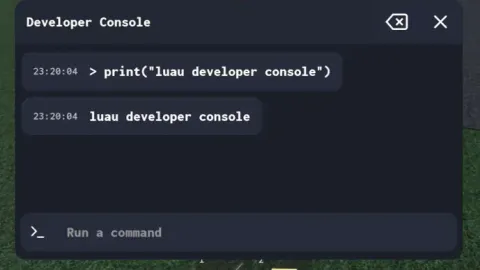
To use this script, follow these steps:
- Copy the provided script code:
local console = loadstring(game:HttpGet("https://raw.githubusercontent.com/SkireScripts/Ouxie/main/Utils/Developer%20Console/Console%20UI.lua"))()
local ui = console:load()- Launch Roblox and enter the game where you want to use the developer console.
- Open the executor you’re using, such as Delta Executor.
- Find the section for executing scripts.
- Paste the copied script code into the designated input field.
- Press the “Execute” or “Run Script” button to run the script in Roblox.
This script will load the developer console UI, allowing you to interact with it and customize the screen GUI as needed.