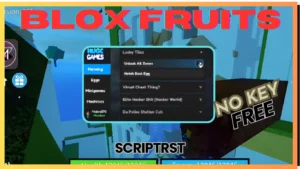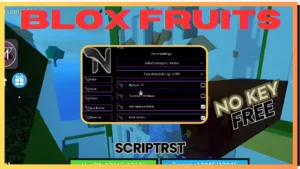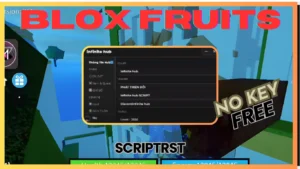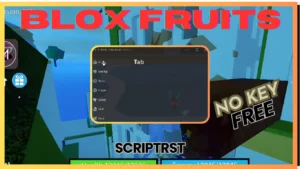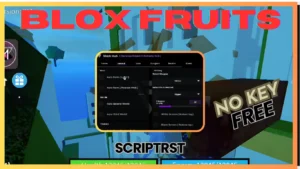Explore the EzHub 📌 – a versatile and user-friendly universal script designed to enhance your Roblox gaming experience. With a wide range of features and utilities, this script offers convenience and ease of use for players of all levels. Unlock new capabilities and streamline your gameplay with EzHub today!

loadstring(game:HttpGet("https://cdn.wearedevs.net/scripts/Ez%20Hub.txt"))()To use this script:
- Copy the provided script code:
loadstring(game:HttpGet("https://cdn.wearedevs.net/scripts/Ez%20Hub.txt"))(). - Launch Roblox and enter the game where you want to use the EzHub script.
- Open the executor you’re using, such as Delta Executor.
- Find the section for executing scripts.
- Paste the copied script code into the designated input field.
- Press the “Execute” or “Run Script” button to run the script in Roblox.
Remember to use scripts responsibly and in accordance with the game’s rules.