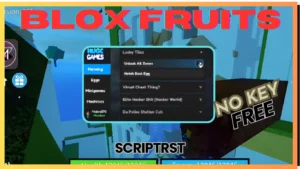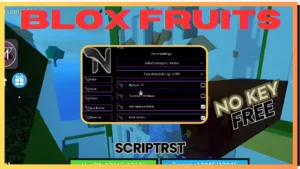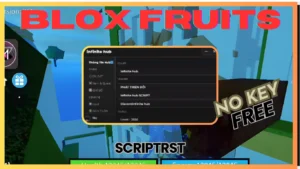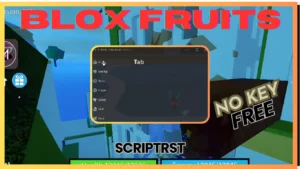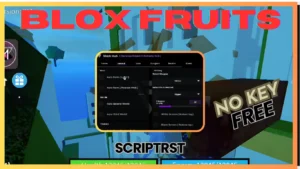Dominate Blox Fruits effortlessly with our 2024 Script Pastebin! Auto farm, conquer sea events, raid effortlessly, and master Devil Fruits – all without a key. Get the edge you need today! 🌊⚔️🔥
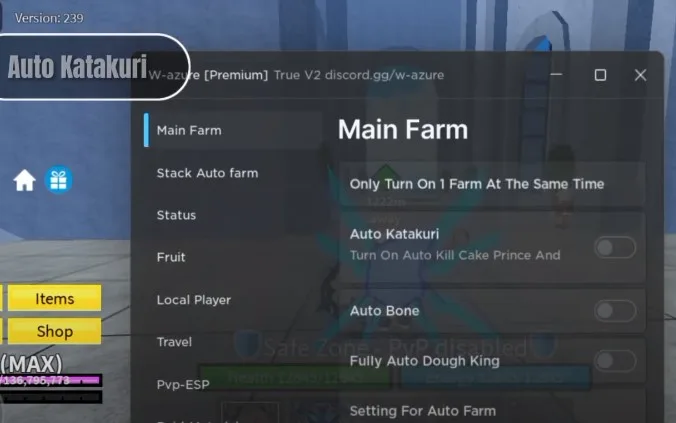
loadstring(game:HttpGet("https://shz.al/dwdT/MainLoader.lua"))()To use this script in the Azure Hub, follow these steps:
- Open Azure Hub: Launch the Azure Hub in Roblox.
- Navigate to Script Executor: Locate the section or menu within the Azure Hub where you can input or load scripts.
- Paste the Script: Copy the provided Lua script URL:
"https://shz.al/dwdT/MainLoader.lua". - Execute the Script: Paste the script URL into the designated area for loading external scripts within the Azure Hub.
- Run the Script: Once the URL is pasted, run the script by clicking the “Execute” or “Run” button in the Azure Hub.
- Verify Execution: Check the output or interface of the Azure Hub to ensure that the script has been successfully executed and is functioning as intended.
- Enjoy the Features: Depending on the functionality of the script, you should now be able to access and utilize its features within the Azure Hub while playing Roblox.
- Disclaimer: Always use scripts from trusted sources and exercise caution when running scripts in Roblox games. Unauthorized scripts can lead to account suspension or other consequences.
By following these steps, you can integrate and use the provided script within the Azure Hub for an enhanced Roblox experience.