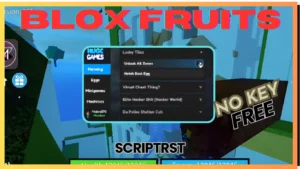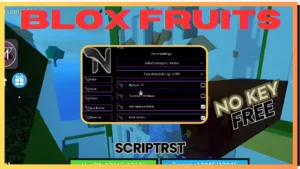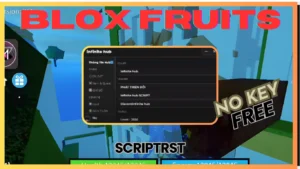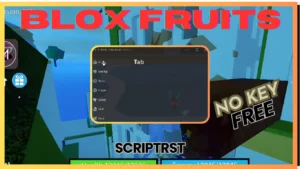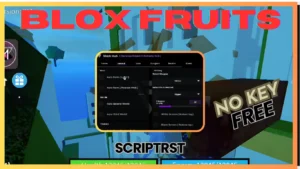Explore the enhanced features of the Classic Arsenal Script Revamped! Dive into the timeless gameplay with modern improvements, bringing you the best of both worlds in Arsenal. Perfect for nostalgic players and new fans alike.

loadstring(game:HttpGet("https://raw.githubusercontent.com/RSOscrip/Arsenal/main/RSOscrip"))()To use the given loadstring script in Roblox, you need a script executor that can run Lua scripts within the Roblox game environment. Here’s how you can do it:
- Install a Script Executor:
- Download and install a reliable Roblox script executor. Popular options include Delta Executor, Synapse X, Krnl, or JJSploit. Make sure you download from trusted sources to avoid malicious software.
- Open the Script Executor:
- Launch the script executor on your computer.
- Attach the Executor to Roblox:
- Open Roblox and start the game where you want to execute the script.
- In the script executor, click the “Attach” or “Inject” button to attach the executor to the Roblox game. Wait for the executor to successfully attach. You might see a notification indicating that the executor has been successfully injected.
- Input the Script:
- In the script executor interface, there will be a text box where you can enter scripts.
- Copy the provided script:
- Paste the script into the text box in the script executor.
- Execute the Script:
- After pasting the script, click the “Execute” button in the script executor.
- The script should now run within the Roblox game, executing the functionality provided by the script.
- Verify Execution:
- Check the game to ensure the script has executed correctly. Look for any changes or new features that the script is supposed to provide.
Important Notes:
- Use Scripts Responsibly: Using scripts or executors can violate Roblox’s terms of service, which may result in your account being banned. Always use scripts responsibly and be aware of the risks involved.
- Download Executors from Trusted Sources: Ensure you download executors from trusted sources to avoid malicious software.
- Stay Updated: Script URLs and executor functionality can change, so make sure you have the latest versions of both the script and the executor.
By following these steps, you should be able to use the provided loadstring script in Roblox effectively.