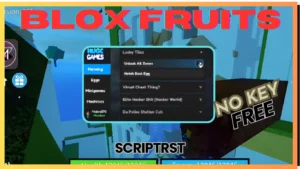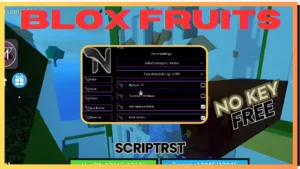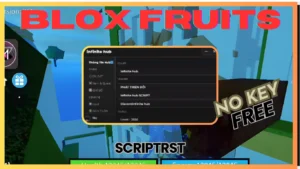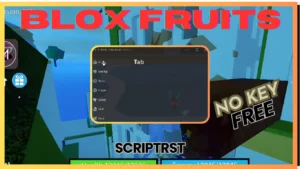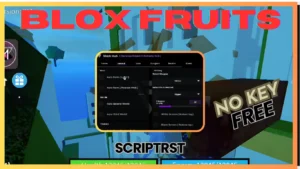BLOX FRUITS Script Pastebin 2024 UPDATE 20 AUTO FRUIT FINDER | Fruit Finder Script 2024 (NO KEY) | Fruit Finder Script No Key 2024
BLOX FRUITS Script Pastebin 2024 is the updated version that includes an auto fruit finder feature and a free webhook. This script does not require a key to access the fruit finder functionality. It is a convenient tool for players of the game Blox Fruits to locate and collect various fruits without the need for a key.

Fruits = {
"Rocket Fruit",
"Spin Fruit",
"Chop Fruit",
"Spring Fruit",
"Bomb Fruit",
"Smoke Fruit",
"Spike Fruit",
"Flame Fruit",
"Bird: Falcon Fruit",
"Ice Fruit",
"Sand Fruit",
"Dark Fruit",
"Diamond Fruit",
"Light Fruit",
"Rubber Fruit",
"Barrier Fruit",
"Ghost Fruit",
"Magma Fruit",
"Quake Fruit",
"Human: Buddha Fruit",
"Love Fruit",
"Spider Fruit",
"Sound Fruit",
"Bird: Phoenix Fruit",
"Portal Fruit",
"Portal Fruit",
"Pain Fruit",
"Blizzard Fruit",
"Gravity Fruit",
"Mammoth Fruit",
"Dough Fruit",
"Shadow Fruit",
"Venom Fruit",
"Control Fruit",
"Spirit Fruit",
"Dragon Fruit" ,
"Leopard Fruit"
}
Valuable = {"Rocket Fruit","Spin Fruit","Chop Fruit","Spring Fruit","Bomb Fruit","Smoke Fruit","Spike Fruit","Flame Fruit","Bird: Falcon Fruit","Ice Fruit","Sand Fruit","Dark Fruit","Diamond Fruit","Light Fruit","Rubber Fruit","Barrier Fruit","Ghost Fruit","Magma Fruit","Quake Fruit","Human: Buddha Fruit","Love Fruit","Spider Fruit","Sound Fruit","Bird: Phoenix Fruit","Portal Fruit","Portal Fruit","Pain Fruit","Blizzard Fruit","Gravity Fruit","Mammoth Fruit","Dough Fruit","Shadow Fruit","Venom Fruit","Control Fruit","Spirit Fruit","Dragon Fruit" ,"Leopard Fruit"} -- it will stop the script if you got this fruit
Webhook = ""
Store = true
Safeplace = true
Repeat = true
-----------------------------------------------------------------------
loadstring(game:HttpGet"https://gist.githubusercontent.com/NotHubris/4e6fdc88d84c30afa9b28c590f273bbf/raw")()To use the script provided at the given URL, follow these steps:
- Copy the Script: Highlight the entire script code at the provided URL:
- Open Roblox Game: Launch your Roblox game of choice and wait for it to load completely.
- Access Script Executor: Open your preferred Roblox script executor tool. This could be any reliable script executor that you have installed or are using.
- Paste the Script: In the script executor interface, locate the text field designated for script input or execution.
- Inject the Script: Paste the copied script code into the text field within the script executor.
- Execute the Script: Once the script is pasted, initiate the execution process within the script executor. This will inject the script into the game.
- Activate Script Features (If Applicable): Depending on the functionality of the script, you may need to activate or toggle specific features within the game interface.
- Enjoy the Script: With the script successfully injected and activated, you can now enjoy any additional functionalities, cheats, or enhancements it provides within the game environment.
- Use Responsibly: Ensure that you use the script responsibly and adhere to the game’s terms of service. Avoid using scripts to disrupt gameplay or engage in activities that violate the rules of the game or community guidelines.
By following these steps, you can effectively use the script provided at the specified URL in your Roblox game.